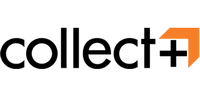Commercial Invoice Advice
What Is a Commercial Invoice?
A commercial invoice (sometimes called a Pro-Forma invoice) is simply a document to declare what is contained within your parcel(s). When goods travel across borders and countries they may incur customs charges. It is these documents that determine what the receiver has to pay to have the goods released from Customs.
If your consignment is travelling from the UK to any other country then you MUST complete these documents and attach three copies to the parcel, each with an original signature.
Some couriers will complete the paperwork for you, and if you use our Landmark BPost service, or our Parcelforce Mailhouse service then we will do this for you as well.
The invoice must be typed and not hand-written.
How To Fill A Commercial Invoice In
When to supply an invoice
If your consignment is travelling from the UK to any other country then you MUST complete these documents and attach three copies to the parcel, each with an original signature.
The invoice must be typed and not hand-written.
How to complete the Invoice
Please ensure that ALL of the below information is provided on the invoice. Incomplete invoices can cause shipments to be held or returned, and may result in additional charges.
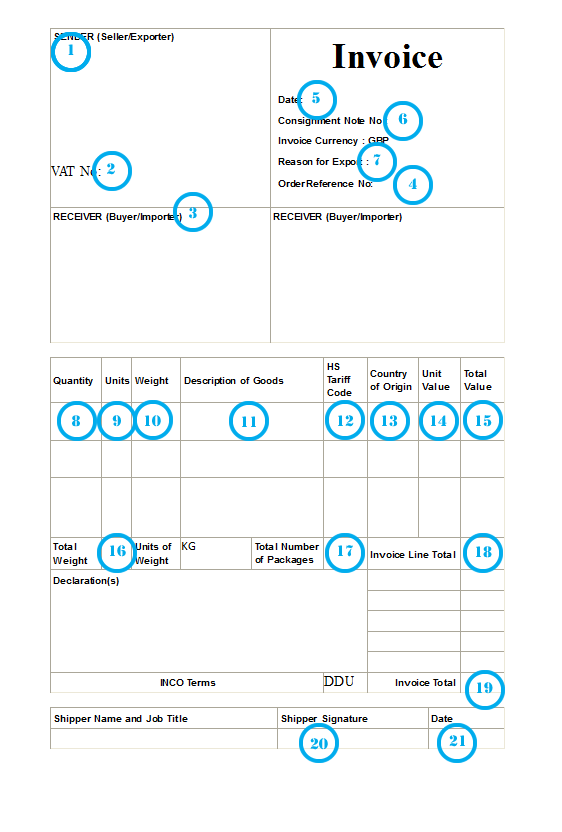
Section 1- Invoice Address
1a) Company Name- Enter the company name
1b) Name- Enter the contact name
1c) Address- Enter the address
1d) Postcode- Enter the postcode
1e) Country- Enter the Country from where the goods are being invoiced from
1f) Telephone Number- Enter the local telephone number
1g) Vat Number- Enter the Business VAT number, if you are not VAT Registered, please write "Not VAT
Registered".
Section 2- Delivery Address
2a) Company Name- Enter the delivery addresses company name
2b) Delivery Name- Enter the delivery addresses contact name
2c) Delivery Address- Enter the delivery addresses address
2d) Postcode- Enter the delivery addresses postcode
2e) Delivery Country- Enter the Country from where the goods are being sent to
2f) Telephone Number- Enter the receivers local telephone number
2g) VAT Number- Enter the receivers Business VAT number, if the sender is not VAT Registered, please write
"Not VAT Registered".
Section 3- Invoice details
3a) Date- The date of collection
3b) Reason for Export- This is the reason for sending the parcel. Usually this is something that you have sold or a gift.
3c) Order Reference Number- Enter your PS booking reference number
Section 4- Address Of Sender
4a) Company Name- Enter the senders addresses company name
4b) Senders Name- Enter the senders addresses contact name
4c) Senders Address- Enter the senders addresses address
4d) Postcode- Enter the senders post code
4e) Senders Country- Enter the Country from where the goods are being sent from
4f) Telephone Number- Enter the senders telephone number
4g) VAT Number- Enter the receivers Business VAT number, if the sender is not VAT Registered, please write
"Not VAT Registered".
Section 5- Parcels Contents Details
5a) Description of Goods- Enter a description of the goods that this line refers to. I.E CD's.
Please be aware that simply entering 'Gifts or 'Personal Belongings' is not sufficient.
5b) Customs Tariff Number- Please use this LINK to obtain your Tariff Codes.
5c) Country of Origin- This must be the country that you are exporting from. I.E UK.
5d) Quantity- Enter the quantity of goods in the box.
This is not the number of boxes in the shipment, it is the number of any items that are in the same box.
I.E if you have a box of CD's and there are 20 in the box, you need to enter 20 here.
5e) Value Per Unit- This is the value of each individual unit. I.E the 20 CD's are worth £20.00, you would enter
£1.00 here.
5f) Sub Total- This is the total value of the units that this line refers to. I.E the 20 CD's are worth £20.00, so that
is what would be out here.
5g) Total Value- This is the total cost value for the whole shipment. If you have entered any shipping charges etc
they need to be added to the total entered in box 18.
5h) Currency- This should be in GBP.
Section 6- Shipment Data
6a) Total Weight- This is the total weight of the shipment.
6b) Consignment Number- Enter the tracking number for your shipment.
This can be found under the barcode of the docket that we have sent you, or on your account when you log
in online.
6c) Number Of Parcels- This is the total number of boxes in the shipment.
6d) Delivery Terms- This will always be DDU (Delivery Duty Unpaid).
 Parcel to Australia
Parcel to Australia Parcel to Belgium
Parcel to Belgium Parcel to Canada
Parcel to Canada Parcel to France
Parcel to France Parcel to Germany
Parcel to Germany Parcel to Greece
Parcel to Greece Parcel to New Zealand
Parcel to New Zealand Parcel to the UK
Parcel to the UK Parcel to the USA
Parcel to the USA